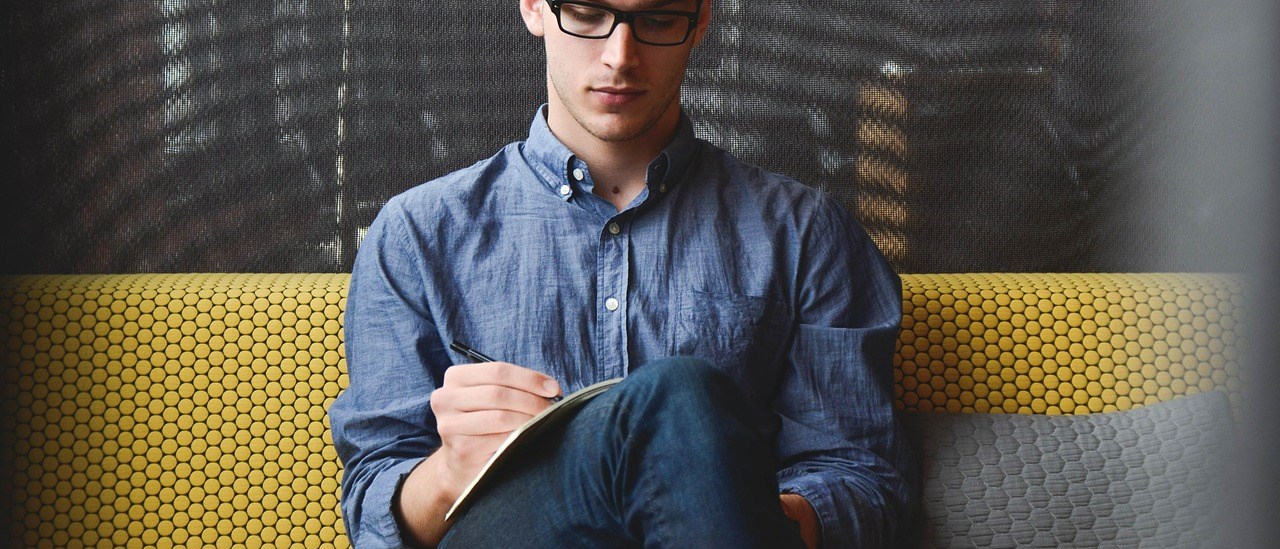Flutter is an open-source mobile application development framework created by Google. It is used to develop applications for Android, iOS, Windows, Mac, Linux, Google Fuchsia, and the web. Flutter is based on the Dart programming language and uses the Skia graphics engine. It was first introduced at the Google I/O conference in May 2017. Flutter allows developers to create high-quality native applications in record time. It is fast, efficient, and has a wide range of features. In this guide, we will discuss what Flutter is, its features, and how to use it.
- What is Flutter?
- What are the benefits of using Flutter?
- How does Flutter work?
- Who is using Flutter?
- How can I get started with Flutter?
- What are some of the best resources for learning Flutter?
- Conclusion
1. What is Flutter?
What is Flutter? Flutter is a cross-platform mobile app development framework created by Google. It is used to develop applications for Android and iOS. Flutter is also used to develop desktop and web applications. Flutter is written in Dart, a programming language created by Google. Dart is a single-threaded language, which means that all operations are executed in a single thread. This makes Dart an easy language to learn. Flutter uses a reactive programming model. This means that the UI is rebuilt every time there is a change in the state. This makes the UI very responsive. Flutter has a rich set of widgets. Widgets are the building blocks of Flutter applications. They are used to create the user interface. Flutter also has a large number of open-source libraries. These libraries can be used to create a variety of applications. Flutter is a very powerful framework. It is easy to learn and has a wide range of features.
2. What are the benefits of using Flutter?
There are many benefits to using Flutter, but we will just focus on a few here. Flutter is Google’s mobile UI framework for crafting high-quality native interfaces on iOS and Android in record time. Flutter works with existing code, is used by developers and organizations around the world, and is free and open source. Flutter allows you to build beautiful native apps on iOS and Android from a single codebase. It is fast, stable, and provides reactive-programming features for building user interfaces. Flutter’s widget system is designed to be extensible and to support a wide variety of Material Design components. Additionally, Flutter’s layering allows you to insert platform-specific code only when needed. This makes it easy to integrate with existing codebases and frameworks. Because Flutter is created by Google, you can be confident that it will continue to be developed and supported. You can also be sure that there is a large community of developers who are using Flutter and who can help you if you run into problems. In summary, Flutter is a powerful tool for creating native apps that look great and perform well. It is easy to use and has a large community of developers who can help you if you run into problems.
3. How does Flutter work?
When you create a Flutter project, you are actually creating two projects. The first project is the normal Dart project that you would create using any Dart IDE. The second project is the Flutter project, which contains all the special code and assets that are used by the Flutter framework to create your app. The Dart project can be thought of as the “engine” of your Flutter app. It contains all the business logic and executes the main() function. The Flutter project is the “shell” that surrounds the Dart engine. It handles all the visual elements of your app and provides the user interface. When you run your Dart code, the Flutter framework takes over and initializes the app. It then starts the Dart engine and runs your main() function. The Dart engine then calls back into the Flutter framework to get information about what should be displayed on the screen. The Flutter framework uses a number of different rendering engines to display your app’s UI. For example, on iOS it uses the Skia engine, which is also used by Chrome and Firefox. On Android, it uses the CanvasKit engine. The Flutter framework is written in Dart, but it can also be used with other languages, such as Kotlin and Swift.
4. Who is using Flutter?
In less than two years since its launch, Flutter has been used by some of the world’s biggest brands to create beautiful native apps. Here are just a few: Google Ads, the flagship advertising product from Google, was one of the first major apps built with Flutter. Not only does it have great reviews on the app store, but it’s also used by millions of people every day. Alibaba, the world’s largest e-commerce company, used Flutter to create its Xianyu app. With over 50 million users, it’s one of the most popular apps in China. Abbey Road Studios, the legendary recording studio where The Beatles recorded most of their albums, used Flutter to create an app for their visitors. The app won a prestigious award at the 2018 Google Play Awards. BMW, one of the world’s leading luxury car brands, used Flutter to create an app for their iDrive system. The app was nominated for a German Design Award. These are just a few of the big brands using Flutter to create amazing apps. With its growing popularity, we’re sure to see many more in the future.
5. How can I get started with Flutter?
If you’re interested in learning how to use Flutter, there are a few different ways you can get started. In this section, we’ll cover some of the best ways to start learning Flutter so that you can begin building beautiful apps. One great way to learn Flutter is to attend a Flutter Developer Workshop. These workshops are designed to introduce you to the basics of Flutter development and help you get started building your first app. You’ll learn how to use the Flutter SDK, Dart programming language, and other key tools. If you can’t attend a workshop, another fantastic way to learn Flutter is to read the official Flutter documentation. The documentation does a great job of covering all the basics of Flutter development, from creating a new project to adding features to your app. You can also find numerous code examples that show you how to implement specific features. In addition to the documentation, there are also a number of video tutorials that can help you get started with Flutter. YouTube is a great resource for finding high-quality video tutorials on just about any topic. A quick search for “Flutter tutorial” will return a variety of results, ranging from basic tutorials to more advanced topics. Once you’ve taken some time to learn the basics of Flutter development, it’s time to start building your first app. This can be a daunting task, but there are a few resources that can help you get started. One helpful resource is the Flutter Cookbook. The Flutter Cookbook is a collection of recipes that show you how to implement common Flutter features. Each recipe includes a sample code that you can use in your own app. Another great resource for learning how to build Flutter apps is the code labs provided by Google. These code labs take you through the process of building a complete app, step-by-step. They’re a great way to learn how to use different Flutter features and best practices. Once you’ve built your first app, you can start sharing it with the world. The easiest way to do this is to publish it on the Google Play Store. Before you can do this, you’ll need to create a Google Developer account. Once you have an account, you can create a new Flutter project and select “Google Play Store” as the destination. Flutter is a great way to build beautiful, native apps for Android and iOS. With these tips, you should be well on your way to getting started with Flutter development.
6. What are some of the best resources for learning Flutter?
Flutter is an open-source mobile app development SDK created by Google. It is used to develop applications for Android and iOS from a single codebase. Flutter is a cross-platform framework that combines the best of both worlds: the performance of native apps with the flexibility of a portable UI toolkit. There are many resources available for learning Flutter. Here are a few of the best: The official Flutter website (https://flutter.dev/) is a great starting point. It includes docs, getting-started guides, API references, and more. “Learn Flutter & Dart to Build iOS & Android Apps” (https://www.udemy.com/course/learn-flutter-dart-to-build-ios-android-apps/) is a Udemy course that teaches Flutter and Dart from scratch. “Flutter Crash Course for Beginners” (https://www.youtube.com/watch?v=x0uinJvhNxI) is a YouTube video series that provides a great introduction to Flutter.
7. Conclusion
Flutter is an open-source mobile application development framework created by Google. It is used to develop applications for Android and iOS. Flutter is a young but promising technology that has a lot to offer. Its biggest advantage is its cross-platform nature, which allows for code sharing between Android and iOS. This can save a lot of time and effort for developers. Another great strength of Flutter is its hot-reload feature, which allows for fast and easy iteration during development. This means that you can make changes to your code and see the results almost immediately, without having to rebuild the entire app. Flutter also has a number of other features that make it an attractive option for mobile development, such as an extensive widget library, support for Material Design, and a growing community of users and developers. Overall, Flutter is a promising technology with a lot to offer. It is perfect for those who want to develop cross-platform applications quickly and easily. If you are looking for a fast and easy way to develop mobile apps, Flutter is definitely worth a try.
Flutter is an amazing tool for developing cross-platform applications with a single codebase. It is easy to learn and has a simple learning curve. With Flutter, you can develop applications for Android, iOS, and the Web with a single codebase.